All the steps for Bangladesh railway online train ticket booking will be discussed in stages. So if you want to learn about online train ticketing rules, then this article will help you. You do not need a computer or laptop to do this. Because you can complete it with the smartphone in your hand.
Currently, 100% of train tickets can be purchased online. For those who do not know how to book a Bangladesh railway online train ticket, show the details of ticket booking rules with details and pictures. You can buy train tickets online from your mobile by making the payment with the help of bKash.
Note that online Bangladesh Railway eTicket Bangladesh Railway has entered into an agreement with Shohoz to sell tickets for the next 5 years. So from now on, Sahaj.com will manage the train ticket sales activities.
The first part explains the rules for buying train tickets online. The next part is more important issues, including the rules for returning train tickets. Note that ‘Easy,’ like the previous rail service app, has not yet launched an online train ticket app. So to know more about Bangladesh railway online train ticket booking, follow the instructions below.
Table of Contents
- Bangladesh Railway Online Train Ticket Booking Process
-
- Step 01: Enter the website of the Bangladesh Railway
- Step 02: Create an account
- Step 03: Log in to the account
- Step 04: Determine the starting point and destination of the train
- Step 05: Search the train
- Step 06: Select train
- Step 07: Set the seat
- Step 08: Provide passenger information
- Step 09: Pay the ticket price online
- Step 10: Collect tickets
- Step 11: Verify the ticket
- Bangladesh Railway Online Train Ticket Booking Process Through Mobile Phone
- Bangladesh Railway Train Cabin Booking Process Online
- Bangladesh Railway Train Tickets Returning Process
- FAQ About Bangladesh Railway Online Train Ticket Booking
-
Bangladesh Railway Online Train Ticket Booking Process
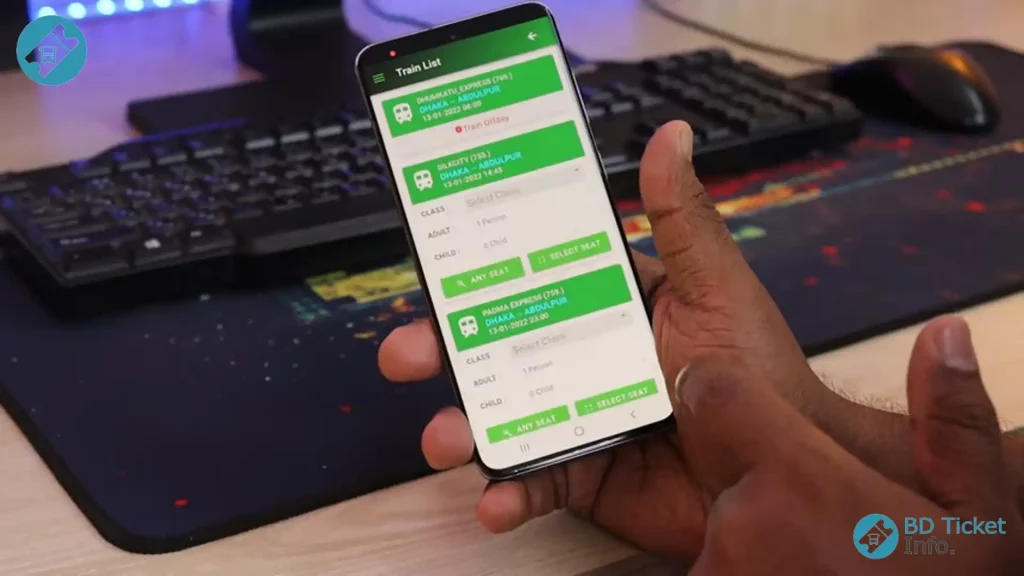
Here you will be informed about the latest Bangladesh railway online train ticket booking procedures. So you can easily book your drawn train ticket by following these steps. So let’s learn about the Bangladesh railway’s online train ticket booking process through some simple steps.
Step 01: Enter the website of the Bangladesh Railway
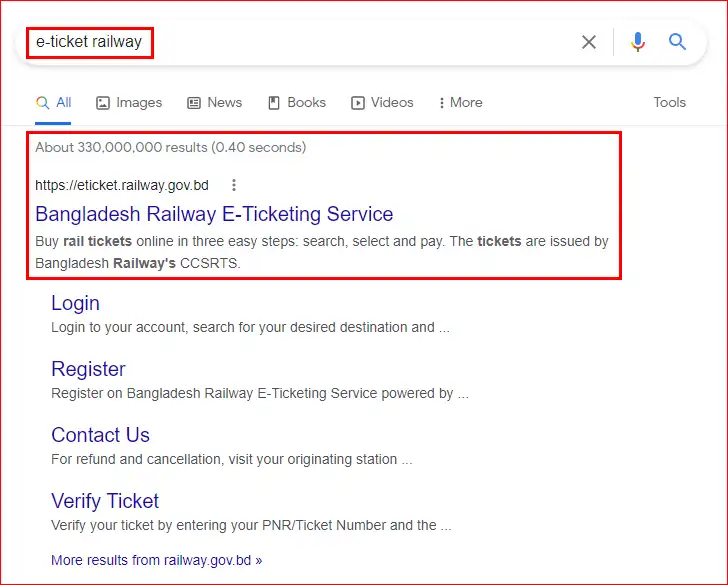
To buy a train ticket with the help of the website, first search by typing ‘e-ticket railway‘ from any search engine. Then you should be able to see the desired site. You can also go directly to the online ticket sales site by clicking on the Bangladesh Railway E-Ticketing Service link. Upon entering the site, you will see a beautiful homepage like the image below.
Step 02: Create an account
Since this site has just been launched, everyone will now be considered a new user. In other words, there will be no profit even if the account is opened on the previous CNS BD site. You have to open a new account on this site. Note that the work of opening an account on this site has to be done only once. Let’s look at some information that will be needed to open an account on the site.
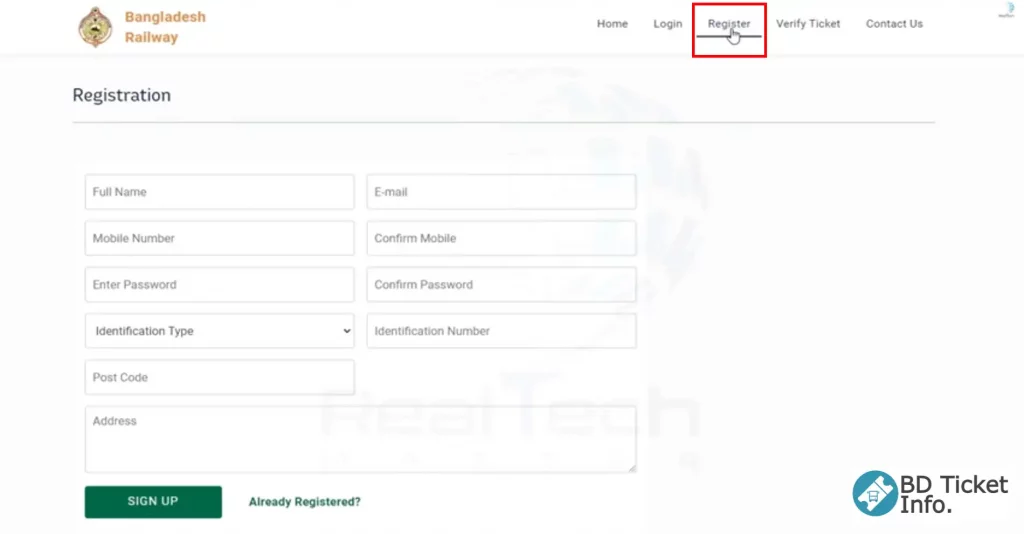
- Full name
- Mobile number
- Identification Number
- Postcode
- Address
Step 2.1: Provide information
To open an account on the railway e-ticket site, you will see 5 options at the top right of the site’s home page. Click on the third option called ‘Register.’ You will see the following page after clicking.
Come to the registration page and enter your name, email, and mobile number. Make sure to type the mobile number a second time. Create a password not used on other sites, and you will remember. Confirm the password a second time. Below the password field, you will see a drop-down menu called ‘Identification Type.’ If you have a national identity card, set the NID from there. If you do not have a national identity card, determine the Birth Certificate or birth registration. Note that if you want to open an account with the help of a birth registration certificate, you must have the birth registration certificate online. In this case, you can first verify the birth registration online.
Enter your postcode and address in the last two steps. In this case, you can enter any current or permanent address. When all the information is filled in, click the green ‘SIGN UP’ button below. Clicking on the ‘ALREADY REGISTERED’ button on the side will take you to the login page.
Step 2.2: Confirm the mobile number using OTP
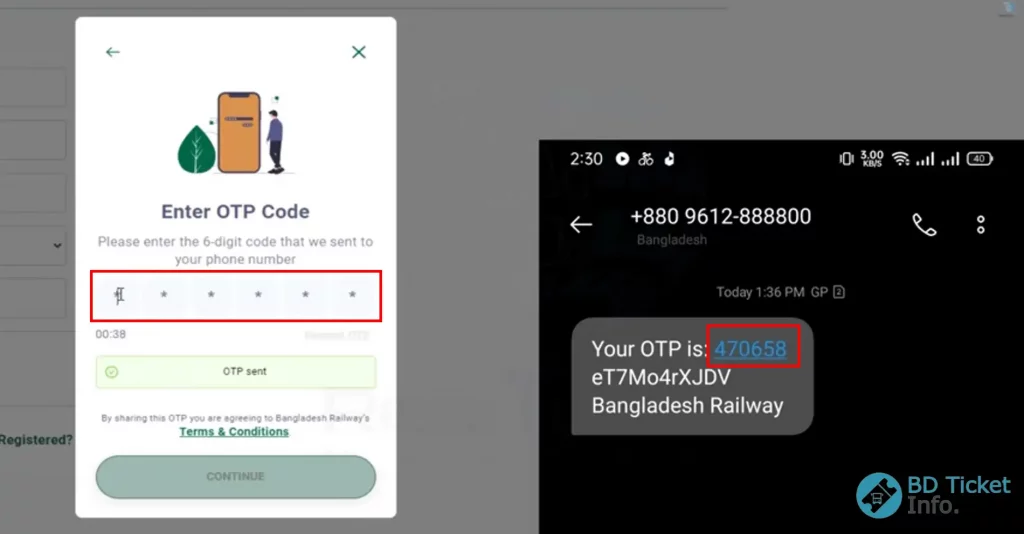
It is also mandatory to confirm the mobile number provided. An OTP or Time Password will be sent to the mobile number to ensure that the person opening the account has it. Enter the 7-digit OTPT accurately on the site. Remember that by providing this OTP, you are agreeing to all the terms and conditions of Bangladesh Railway.
After entering OTPT and pressing the green CONTINUE button, your account registration will be successful. Then the text ‘Your registration is successful.’ It will appear and automatically find yourself logged in to the site.
Step 03: Log in to the account
According to the rules of the Bangladesh railway website, you can stay logged in after registering the account. But for some reason, you can log out. Or, even if the browser is accidentally cut off, you will be logged out. You will go to the login page if you click on the ‘Login’ option from the site menu bar.
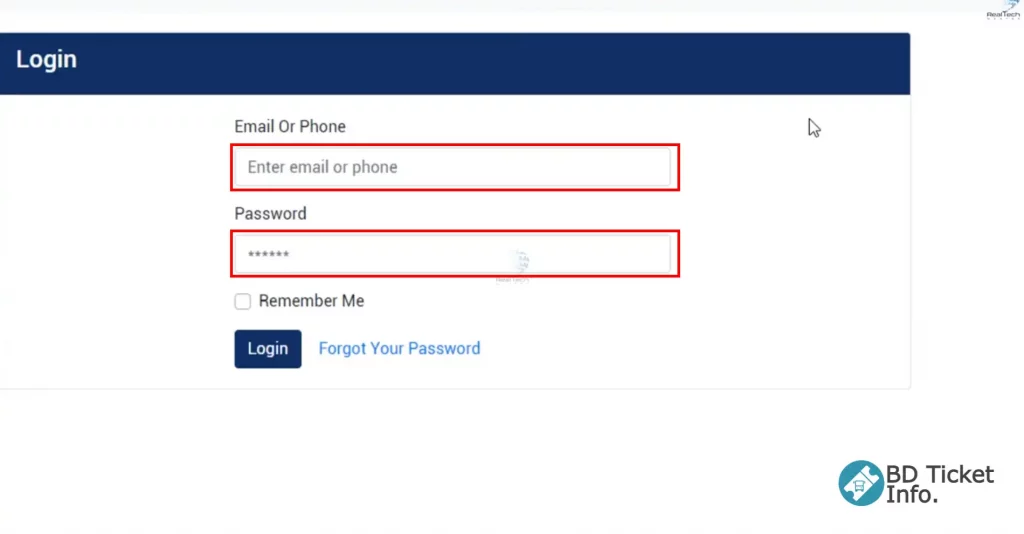
Enter your mobile number first on the login page like the beautiful image above. Then enter your password. If you want, you can also click on the eye mark next to the password to see if the password has been typed correctly. Then click on the green ‘Log in’ button. After logging in to the account, the layout of the site menu bar will change a bit, and your name will be written on the right side of it, like the image below.
Step 04: Determine the starting point and destination of the train
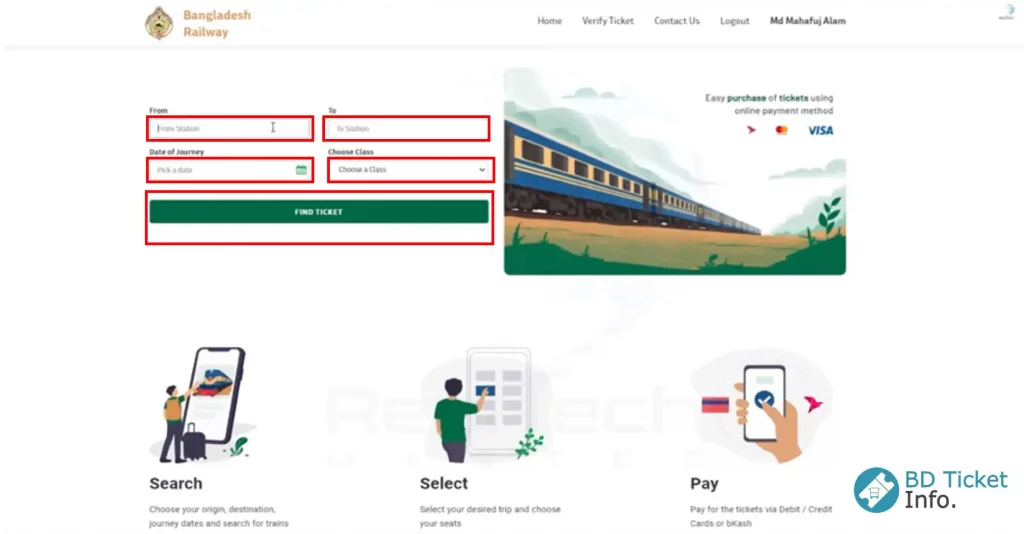
Basically, this is the beginning of the process of online train ticketing. Go to the homepage while logged in to the site. Enter the information in the interface below to cut the ticket.
Enter the name of the starting station in English in the ‘From’ field. Note that if the station name is two words, you must use the underscore (_) in the name. Such as Dhaka_Cantonment or Biman_Bandar.
Similarly, enter the name of your destination station in the ‘To’ field. Such as Chittagong.
Clicking on the ‘Date of Journey’ box will show a calendar. Adjust the date of your departure from the calendar.
From the ‘Choose a Class’ drop-down menu, decide which class you want to travel to. At present, Bangladesh Railway sells a total of 6 types of train tickets. They are in a high order of quality:
- AC_B (AC Berth)
- AC_S (AC Seat)
- SNIGDHA (Snigdha )
- F_BERTH (F Berth)
- F_SEAT
- F_CHAIR (F Chair)
- S_CHAIR (Elegant Chair)
- SHOVAN
Note that not all types of tickets are applicable for all trains. The meaning of the ticket also varies depending on the quality of the train. And with the quality of the ticket, its fare also increases. Decide on the type of ticket or class you want to travel on. Then click on the green ‘FIND TICKET’ button.
Step 05: Search the train
At this stage of the ticketing process, you will see the details of all the trains that go to the desired destination from your starting point.
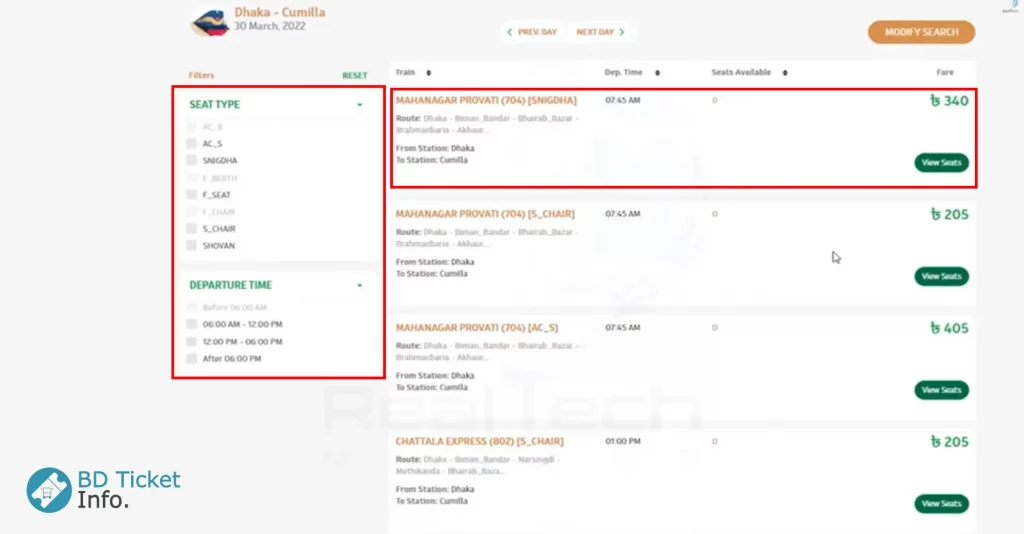
Step 5.1: Set the filter
Filters are on the left side of the page. There are basically two things that are taken as filters. ‘SEAT TYPE’ and ‘DEPARTURE TIME.’ In Bengali, the type of seat and the time of journey is called.
When searching for a train ticket, you first need to determine the type of seat. This page basically shows the number of trains with that seat. However, more types of seats can be determined from the filter part if desired. In that case, the information about that seat will also start showing on this page.
Another filter is if you want to start the journey within a certain time. In that part, all the train schedules have been divided into 4 parts. You can assign any one or more shares if you wish.
Step 5.2: Learn about the other buttons on the site
First, if, for some reason, you forget the pressure on the filters, press that button again. Then the filter will be cut off. Also, the ‘RESET’ button at the top of the filter section is quite helpful. With the help of this, you can reset the filters with one click. Also, in the middle of the webpage is ‘PREV. DAY ’and‘ NEXT DAY ’options. This will allow you to set the trip date before and after. You can also view and change all the information related to your journey by pressing the ‘MODIFY SEARCH’ button on the right.
Step 06: Select train
The train list has a departure time next to the name of each train. Find out which train is most convenient for your journey. And next to it, you will see how many more seats are left on that train. If enough seats are left, click on the green ‘View Seats’ button. Clicking will open an interface like the image below.
Step 07: Set the seat
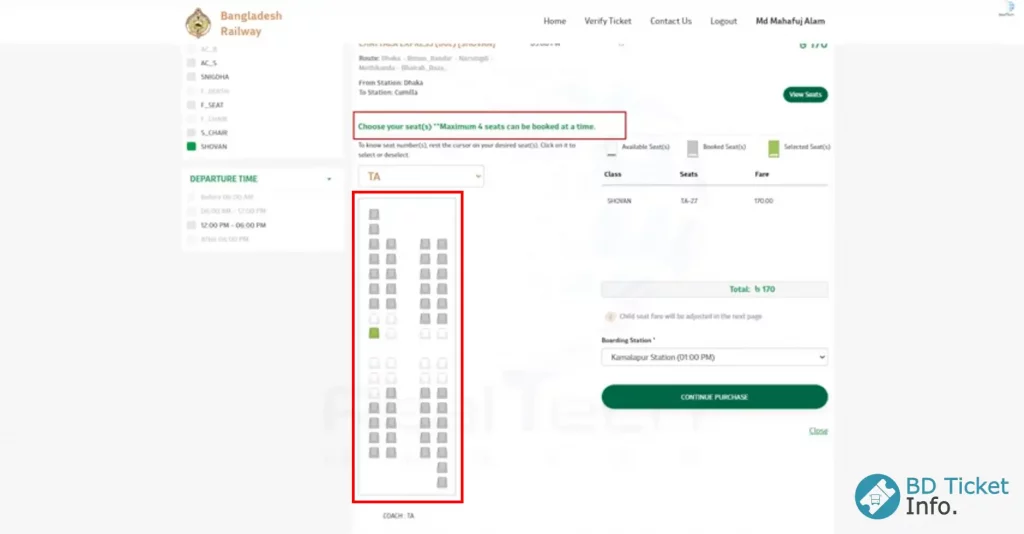
A model of the train bogie is shown on the left side of this interface. The picture below shows a bogie ‘6’ model of the Mahanagar Prabhati train on the Dhaka-Chittagong route. If you want to change the bogie, just click on the open drop-down menu. Select the bogie from the drop-down menu and the seat from that bogie model.
Click on the seats to determine the seats. Seats that are already gray cannot be determined. Because those seats have been sold. Choose one or more seats from the white seat. You can see the seat number by moving the mouse cursor on the seat.
In this case, you can choose a maximum of 4 seats at a time. Clicking on the seat will turn the seat green, meaning you have set the seat. Once the seats are green, the left side will show your train ticket class, the number of seats, and the fare amount. Click on the ‘CONTINUE PURCHASE’ button to see everything.
Step 08: Provide passenger information
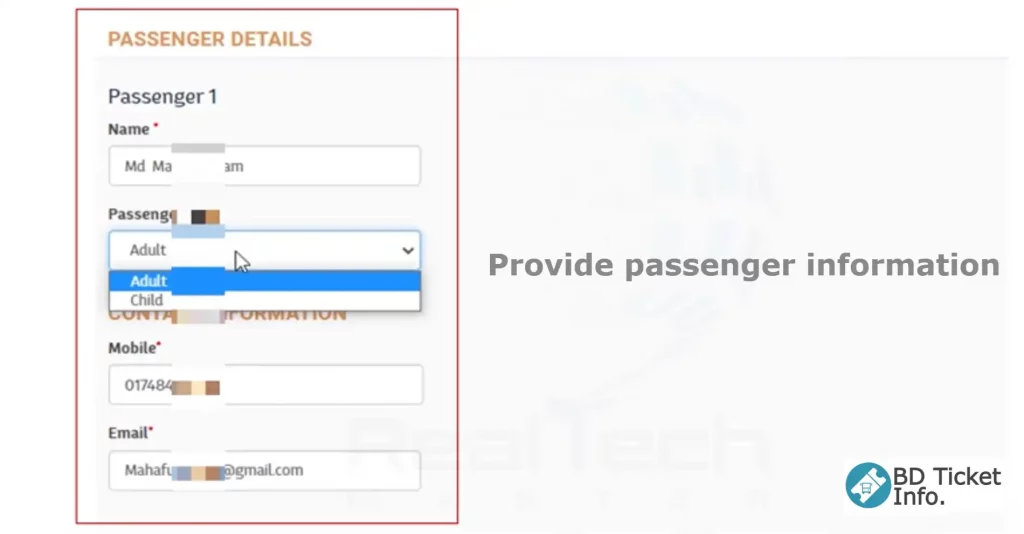
If you buy a train ticket online, it will be automatically issued in your name. But if you have more than one ticket, you must fill in the other passengers’ information separately. As for the information, you will need to give them their full name and whether they are adults or children. Write the name in the name box. Click on the ‘Passenger Type’ drop-down menu to determine whether the passenger is an adult or a child.
It is to be noted that Bangladesh Railway treats passengers from 3 to 12 years as children. A passenger above this age must pay full fare and buy a ticket. Also, note that children under 3 do not need a ticket to travel by train.
The mobile numbers and emails you used when opening the account after providing the passenger information will be considered as your means of communication.
Step 09: Pay the ticket price online
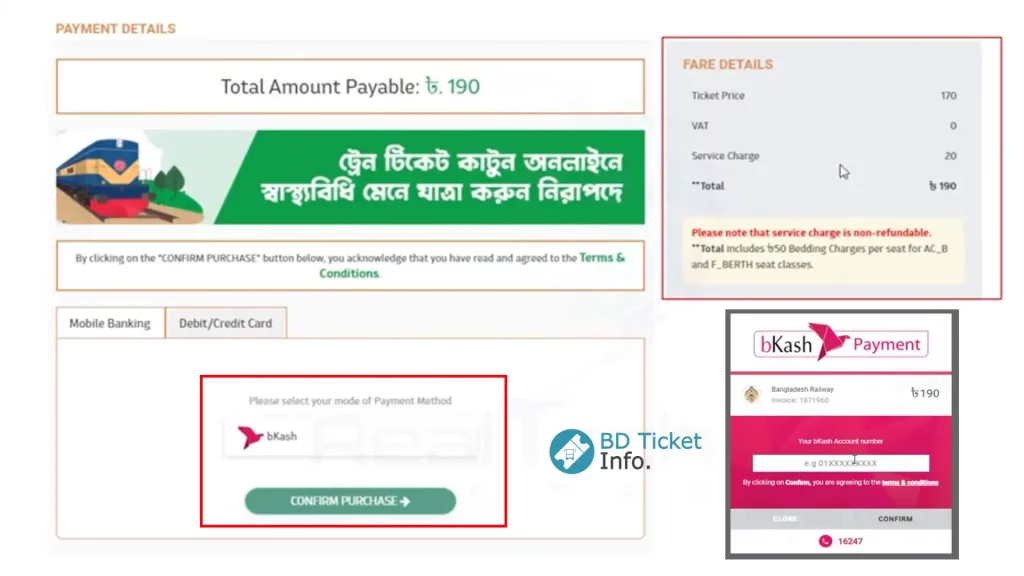
After booking the train ticket online, Bangladesh Railway has made arrangements to pay the fare online. Scroll to the bottom of the same page to pay for train tickets online. You can pay rent with the help of Mobile Banking and Debit / Credit Card in the ‘PAYMENT DETAILS’ section. With mobile banking, rent is being paid only with the help of bKash.
Select the bKash option and click on the ‘CONFIRM PURCHASE’ button. You will have 3 minutes to visit this page and click on the ‘CONFIRM PURCHASE’ button. If it is too late, then the whole process has to start again from the beginning. After confirming, enter your development number. An OTP will be sent to your number. Enter it. Then complete the process of paying the rent by typing the PIN of your account.
Step 10: Collect tickets
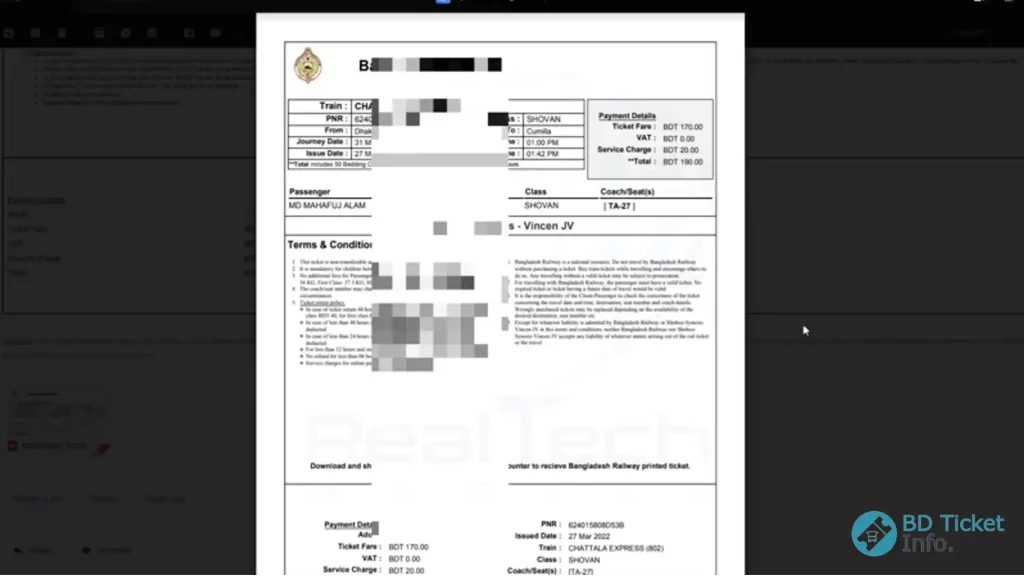
After paying the rent online, it is time to collect the tickets. If you buy a train ticket online, the ticket will be issued to your account within 30 minutes of paying the fare. You can download this ticket directly from the ‘Purchase History’ tab. There will be a PDF of the ticket in the ‘Upcoming Journies’ section.
PDF of the ticket will also be mailed to your account email. However, in many cases, the mail of the ticket goes into the spam box. Many times the mail does not reach due to mail problems. But it is not the case that your ticket will be canceled unless the mail arrives. If you see the PDF of your ticket in the Upcoming Journey section, you will understand that the ticket has not been canceled.
A printed copy of this PDF ticket is sufficient for traveling by train. However, if you wish, you can go to the railway counter shortly before the start of the journey and bring the printed ticket by showing the PDF or its print copy. Although there is a rule to show a national identity card at this time, it is never required.
Step 11: Verify the ticket
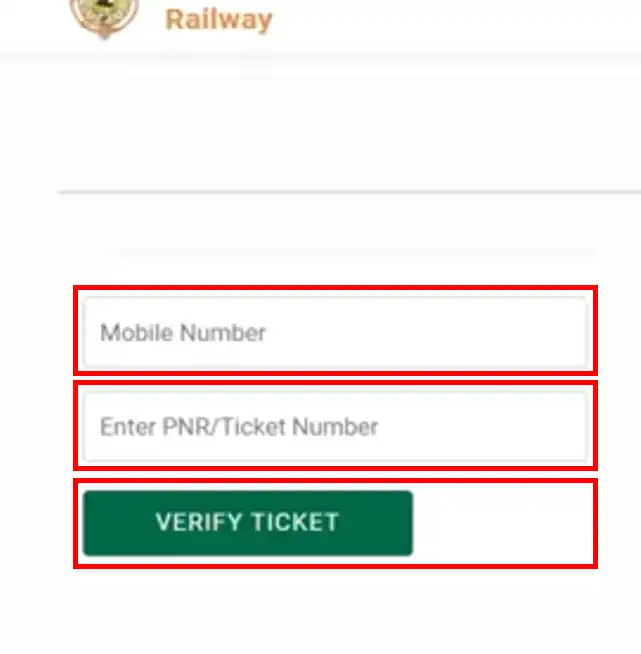
The main process of purchasing a ticket is completed after receiving the PDF of the ticket. However, if you want, you can ensure that your ticket has been issued properly. In this case, you must go to the ‘Verify Ticket‘ tab. In this tab, you have to enter the mobile number with which the ticket was issued and the PNR or ticket number of the ticket. Then you will see all the information related to the ticket on this page.
Like More: Dhaka to Sylhet Train Schedule | Dhaka to Mymensingh Train Schedule
Bangladesh Railway Online Train Ticket Booking Process Through Mobile Phone
Customers have to go to this website to buy train tickets on mobile. Because at present, Bangladesh Railway has not launched any separate app for mobile. Follow the same procedure to buy tickets from the website with mobile. You can set the mobile browser to Desktop Mode if you have difficulty understanding it.
Bangladesh Railway Train Cabin Booking Process Online
The train’s cabins are referred to as ‘AC_B.’ This means AC Berth. If you want to rent a train cabin, you have to rent AC cabins. Each cabin can seat 6 passengers. The cabins are very clean and comfortable as they are air-conditioned.

All you need to do to rent a train cabin is:
Step 1: First, you must register on the website just like you would normally buy a train ticket.
Step 2: Set’ AC_B’ instead of ‘Class’ when filling in the travel information on the site homepage.
Step 3: The rest of the process should be completed in the same way as online ticketing.
Hopefully, the rules for renting train cabins are clear to you this time. You can see the Q&A section below or ask in the comment box if you have any questions.
Bangladesh Railway Train Tickets Returning Process
Many times our train journey may be canceled for many reasons. If it is before the deadline, then good. In this way, some part of the ticket’s purchase price is refunded. However, how much money you will get if you return the train ticket will depend on when you are doing it. According to the rules of Bangladesh Railway:
- If the ticket is canceled 48 hours before the start of the journey, Tk. 40 will be deducted for AC class, Tk. 30 for first-class, and 25 Tk.
- If the journey is less than 48 hours but more than 24 hours, 25% purchase price of each class ticket will be deducted.
- If the journey is less than 24 hours but more than 12 hours, 50% of the purchase price of each class ticket will be deducted.
- If less than 12 hours from the journey start but more than 6 hours, 75% purchase price of each class ticket will be deducted.
- Tickets cannot be canceled if there are less than 6 hours left from the start of the journey.
- You will have to pay a service charge of Tk 50 for purchasing one or more tickets online. It is non-refundable.
- To cancel the ticket, you must go to the station where the journey will start, cancel the ticket from the counter and collect the money.
However, when buying train tickets online, the money may be deducted, but the ticket is not issued. In that case, the deducted money will be refunded automatically within 7 working days. In this case, the money will be returned to the bKash account or card from which you sent the money.
If you still do not return, you will need to mail: [email protected] to this address with proof of purchase of your ticket and payment of rent. Within 7 working days, they will reply by mail and try to get your money back. However, it is not certain how long it will take to get the money back till the end. Also, the railway authorities will not provide any help if the money is mismatched due to the medium of remittance.
Terms of Bangladesh Railway Online Train Ticket Booking
Terms Applicable for Purchase of Bangladesh Railway Tickets (Source: Bangladesh Railway E-Ticketing Service)
- To issue Bangladesh railway online train ticket booking, Bangladesh Railway relies on various payment gateways for portal card/wallet charge information. Bangladesh Railway does not store any sensitive information of passengers such as card/wallet details, OTP, or pin code.
- If a card/wallet is charged and/or the payment gateway fails to return the information in time, the passenger’s card/wallet may be charged without issuing the desired ticket. In this case, the payment gateway will automatically refund the money purchased by the customer-passenger to their respective card/wallet within 8 (eight) working days.
- However, suppose such a client-passenger does not return within 8 (eight) working days. In that case, the client-passenger is requested to send a complaint email to [email protected] with details of the problem. Such a client-passenger will be replied to within 7 working days.
- Due to the reliance on payment service providers may take a few days to resolve the issue.
- To recover from unsuccessful purchases and card charging issues, the client-passenger must contact the payment service provider through which they made the transaction.
- To successfully return a purchased ticket, the client-passenger must go to their respective station (i.e., the departure station from which the client-passenger will travel) and contact the return counter.
- Bangladesh Railway or Shohoz will not be liable for non-issuance or refund of ticket due to non-issuance of the ticket, error in payment processing, or any other reason beyond Bangladesh’s control Railway or Shohoz.
- Bangladesh Railways does not guarantee/warranty that any of the above services will be uninterrupted, timely, or error-free due to reliance on many service providers.
- These tickets are non-transferable and non-transferable.
- It is compulsory to buy small tickets for children from 3 to 12 years.
- There is no extra fee for passengers traveling within the luggage weight range: AC-56 KG, First Class-37.5 KG, Elegant Chair / Elegant-28 kg, Shulov-23 kg.
- Coach/seat number may change during the journey due to unavoidable circumstances.
- Bangladesh Railway is a national resource. Do not travel on Bangladesh Railway without buying a ticket. Buy train tickets while traveling and encourage others to do the same.
- Anyone traveling without a valid ticket may face trial. Passengers must have a valid ticket to travel on Bangladesh Railway. No expired tickets or tickets with future travel dates will be valid.
- It is the customer passenger’s responsibility to check the ticket’s accuracy regarding the date and time of the trip, destination, seat number, and details of the coach. Depending on the availability of the desired destination, the number of seats, etc., incorrectly purchased tickets can be replaced.
Regardless of whether acknowledged by Bangladesh Railway or Shohoz in these Terms, neither Bangladesh Railway nor Shohoz acknowledges any liability of any nature arising out of a train ticket or travel.
FAQ About Bangladesh Railway Online Train Ticket Booking
-
When is the time to book Bangladesh Railway online train ticket?
Online train ticketing time is from 8:00 am to 11:30 pm. After that, the online ticketing service of Bangladesh Railway is closed from 11:45 pm to 7:59 am.
-
When can train tickets be paid with the help of mobile banking other than bKash?
No information is available on when other mobile banking will be added to the online train ticket sales process.
-
How many days in advance can you buy advance tickets?
You can buy tickets up to 5 days in advance. There is an opportunity to buy tickets for the next four days starting from the present day.
-
Is there any way to contact the ticket sales authority?
For technical assistance, please contact Mail: [email protected]. If the ticket is not issued, please mail: [email protected] to get a refund.
-
Will I be able to pay the train fare with the help of phone development if I buy a ticket with the computer?
Of course, you can. Enter the received OTP by typing the development number in the computer. After entering your PIN, the rent will be paid. However, do not apply this process without your computer. This is because your development PIN can be stored on your computer without your knowledge.
-
Can I buy e-tickets directly without opening an account?
No. You need to confirm your identity to buy a ticket. So there is no option of account to cut e-ticket.
-
Can I verify a ticket purchased at the counter without opening an account?
No. Even if you can buy tickets from the counter without an account, you will need an account to verify.
-
Could not enter the mobile verification code when opening an account. What to do now?
Call the railway service helpline “333” and talk about your problem.
-
What if I want to buy more tickets?
Depending on how many tickets you want to cut. Let’s say you cut 10 tickets. In that case, at least 3 people’s accounts will be required. Because a maximum of 4 tickets can be bought at a time in one account.
-
How many times a week can I buy a ticket?
You can buy a maximum of two tickets a week. In this case, it is not important to have bought only two tickets twice or 6 tickets.
-
I bought a ticket and paid for it, but the email did not come. What to do in this case?
Go to the ‘History’ tab of your account. Ticket details will be in the ‘Upcoming Journeys’ section. It is also possible to download a PDF copy from there.
-
My money was spent, but the ticketing was not completed. What to do in this case?
In this case, your money will be returned automatically within 7 working days. If not, call the helpline 333 and tell me the details.
-
I bought a ticket but would like to change the date of departure. What to do in this case?
There is nothing to do in this case. Apply for a refund and buy a new ticket.
-
Is it possible to travel with just a print copy of an online ticket without collecting a printed ticket from the counter?
It is better not to do it. Please collect the printed ticket from the ticket counter 30 minutes before departure.
-
Is it mandatory to have a national identity card while traveling?
No. Your identity will be confirmed at the time of ticketing. You only need to have the ticket with you during the journey.
Related: Dhaka to Kolkata Train Ticket Price | Dhaka to Chittagong Train Schedule
This is the end of the discussion about Bangladesh railway online train ticket booking. We hope you find the necessary guidelines for booking train tickets online soon. Because we have tried to describe each step very easily above. By following these, you can definitely book Bangladesh railway online train tickets.
However, in many cases, passengers have difficulty understanding these issues. Which is a natural thing to happen. So if you want to know more about that topic, then you can definitely share with us by leaving a comment below. Our expert team will help you by answering your question correctly. Because we want you to make a seamless train journey a success throughout the nation.
Lastly, if you like the article about Bangladesh railway online train ticket booking, then you must share it with your close Abnang family members.
- Dhaka to Rangpur Bus Ticket Price, Schedule & Counter Number - February 21, 2024
- Biman Bangladesh Airlines Office Address, Contact Number, Ticketing - January 2, 2024
- Novoair Office Address, Contact Number & Ticketing 2024 - July 17, 2023









Unique Bus Counter Contact Number, Address, Ticket 2024
Dhaka to Comilla Bus Ticket Price, Schedule, and Counter Number 2024
Dhaka to Brahmanbaria Train Schedule & Ticket Price 2024
Tungipara Express Bus Time Schedule and Ticket Price 2024
Dhaka to Pabna Bus Ticket Price, Schedule & Counter 2024
Dhaka to Rangpur Bus Ticket Price, Schedule & Counter Number
Biman Bangladesh Airlines Office Address, Contact Number, Ticketing
US-Bangla Airlines Office Address, Contact Number & Ticket